Aircraft Maintenance Software
for A&P shops or repair stations of any size.
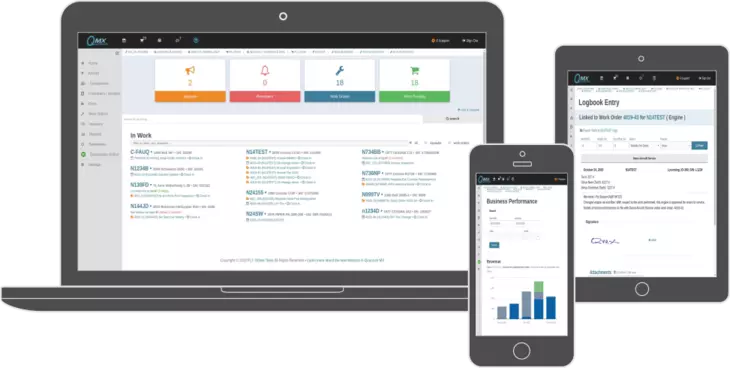
for A&P shops or repair stations of any size.
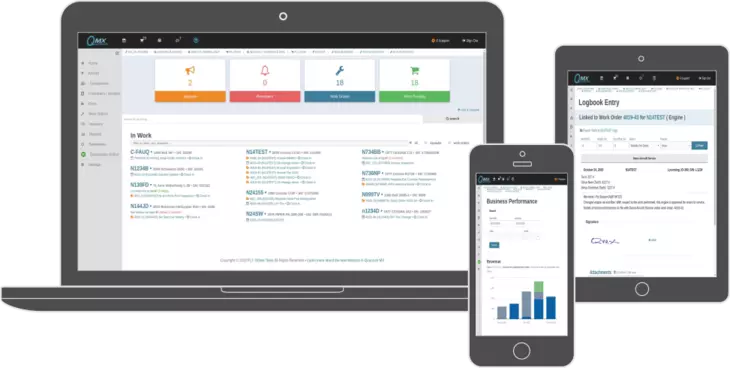
Easy data entry, efficient parts ordering and tracking, inventory traceability, reusable templates, powerful document generation including: estimates, invoices, parts condition tags, logbook entries, release forms, 8130s, your custom document templates. Online docs, no training required.
100% produced and operated in the US. Maximum security high performance data centers with HTTPS protection, revision history auditing, nightly backups and over 99.999% up-time.
No app required. Works great in the office on your desktop PC and out in the shop on any internet enabled laptop, smart phone or tablet device. Compatible with Microsoft Windows, Linux, Apple and Android devices and browsers.
Generate custom documents to meet regulatory requirements. Perform Aircraft and Component repair. Track calibrated tool usage. Use digital signatures compliant with AC120-78B. Widely used by FAA Certified Repair Stations and Canadian Approved Maintenance Organizations.
Automatically export invoices, payments and sales receipts to Quickbooks Online. Update your accounting books swiftly and easily.
No training is required. The intuitive user interface, work flows, online HelpHub docs and expert Help Desk resources allow you to get started quickly without the need for costly in-person training.
All FLY Online Tools apps are browser responsive and work great at various smart phone, tablet, laptop and desktop computer screen formats. There is no software to install. Furthermore, you may be logged in from many devices simultaneously making access convenient as you leave your desk and go mobile. Quantum MX works great on Microsoft Windows, Linux, Apple, and Android computing devices with Firefox, Chrome, Edge, and Safari browsers. Up to date browser versions are recommended for the best compatibility and security. Connections are HTTPS secure.
Read more
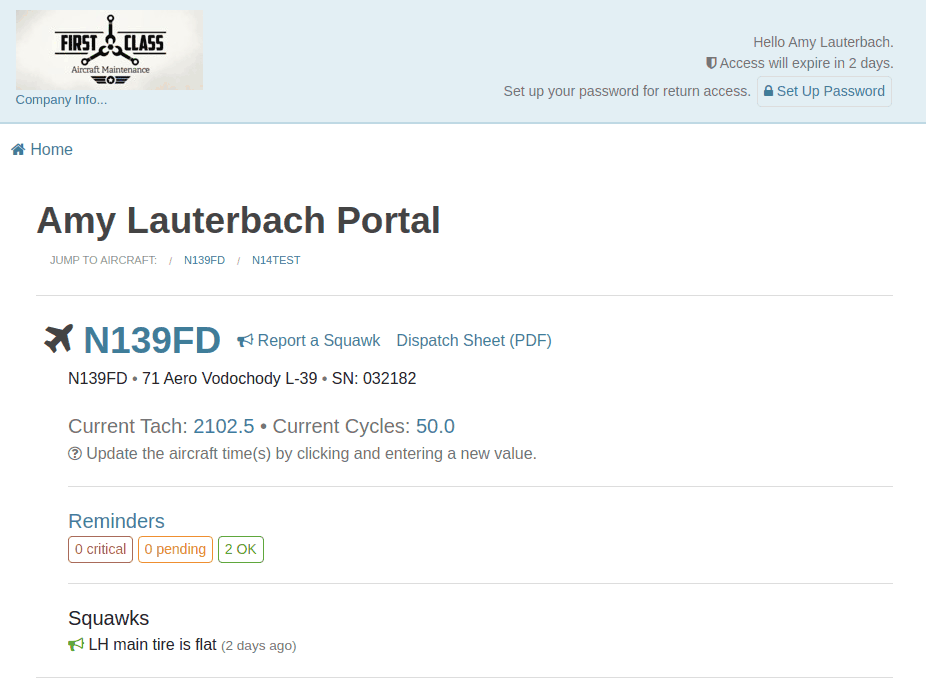
Update aircraft times and record squawks using the customer portal.
Automatically notify customers by email to update hobbs/tach times for their aircraft or use

Maintain a high visibility of the scheduled and unscheduled maintenance status (including ADs and SBs) with a high level of customer engagement.
Read more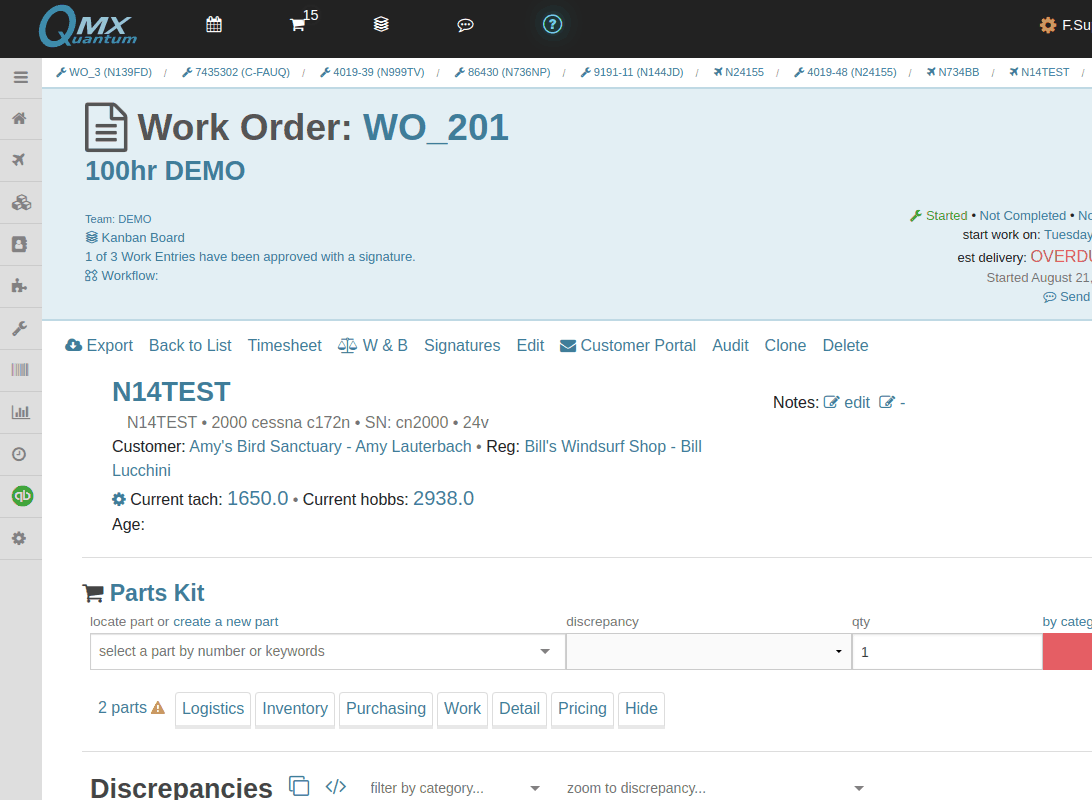
Manage discrepancies, corrective action, parts installed, logbook entries, inspector / compliance.
Quantum MX may be used efficiently by technicians at the aircraft to record discrepancies, request parts, document work performed, and record time (clock in/out).
Clock In/Out Time Keeping may be used to document technician time for billing and payroll.
Checklists may be used to document standard maintenance and inspection procedures.
Templates may be used to standardize work packages (including parts) for scheduled maintenance items and save massive amounts of time by reducing data entry.
Read more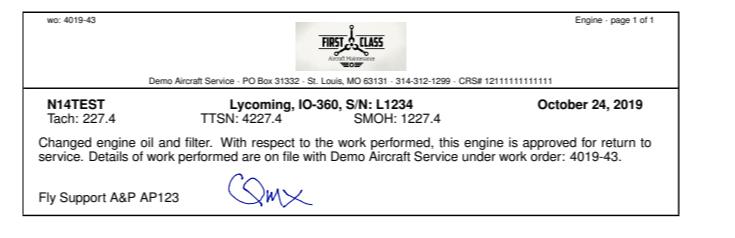
Build-in PDFs and Powerful document generation capability makes return to service easy.
Document generation capability allows you to form fill your own document formats to maintain compliance with your regulatory requirements. Custom documents may be used for: repair station forms, parts condition tags, logbook entries, invoices, estimates, work order summary, bill of materials, altimeter tests.
AC120-78A compliant digital signature features allow you to sign logbook entries online to create an authorized digital version of the logbook entry.
Built-in documents will use your company logo and information to create clean, professional invoices, estimates, work order summaries, and logbook entries out of the box.
Read more
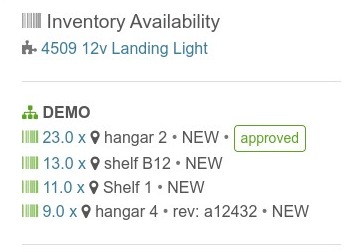
Track work order parts requests with full traceability.
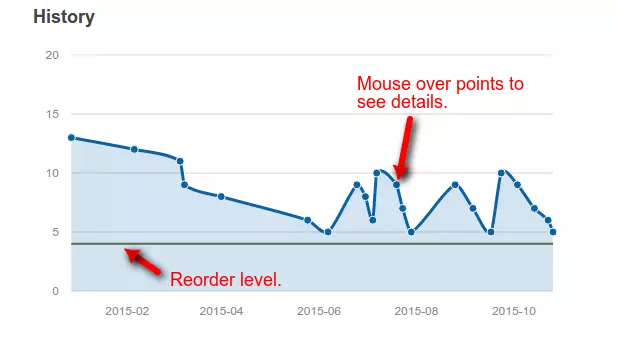
Manage inventory efficiently with QRCode (bar code) labels.
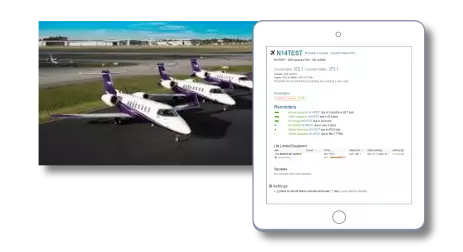
Manage your fleet with modern reporting and customer integration features.
Fill in your name, email address and password and click "Start Now". You will be redirected to FLY Online Tools to set up your service.
Your service will be up and running in about 60 seconds and you will receive some helpful instructions via email. Follow the Quick Start instructions to log in to your server, upload your custom logo and brand colors. Data can be imported for: parts, inventory, aircraft, customers, and maintenance reminders.
Help is a moment away. Browse the online
or email support@flyonlinetools.com.
The user interface is fast and efficient. This article will help explain user interface features, styles and conventions.
Load our default parts database, import an aircraft by tail number from the FAA registry and being creating your first work order.
Sign up now, your first 30 days are FREE.
By signing up, you are agreeing to our Terms of Service. Privacy is very important to us.
Quantum MX is easy to learn and use.
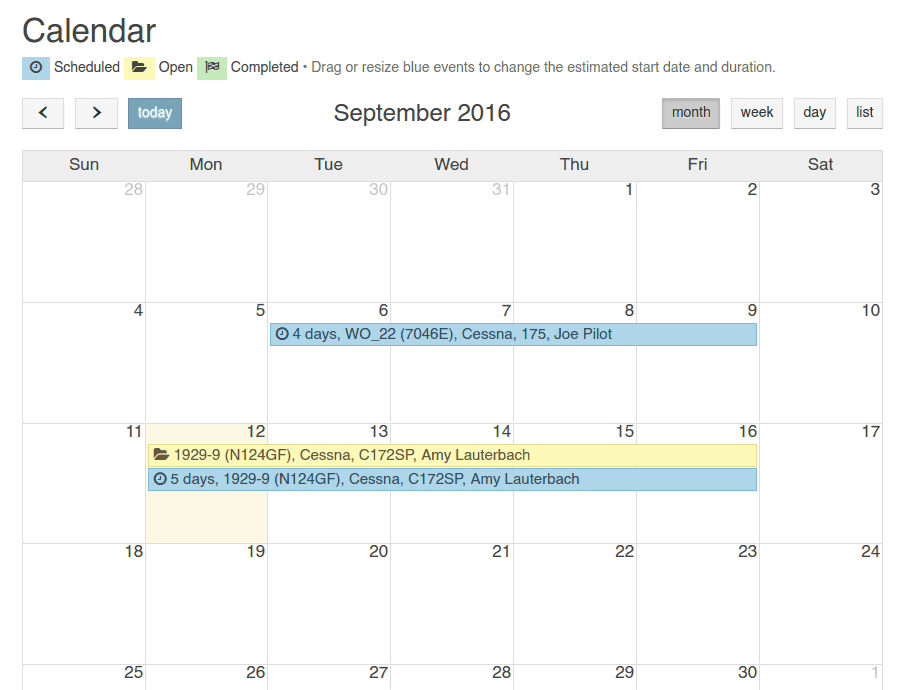
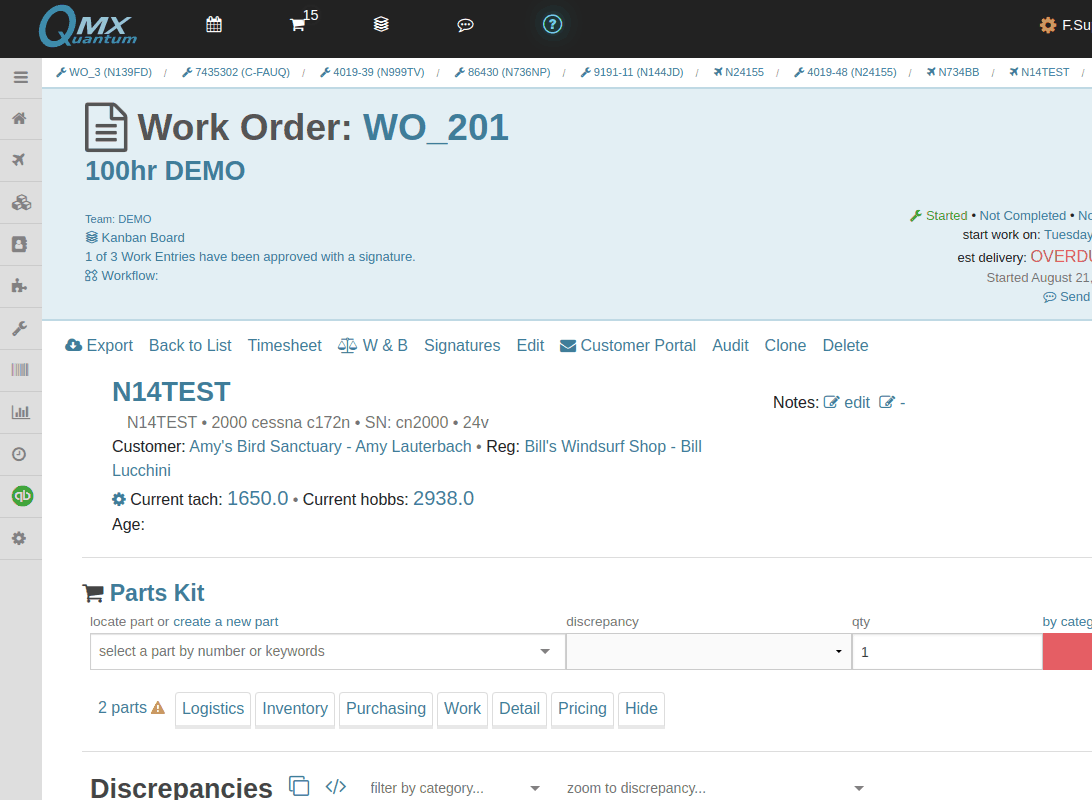
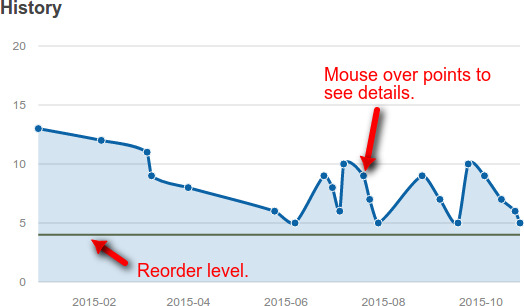
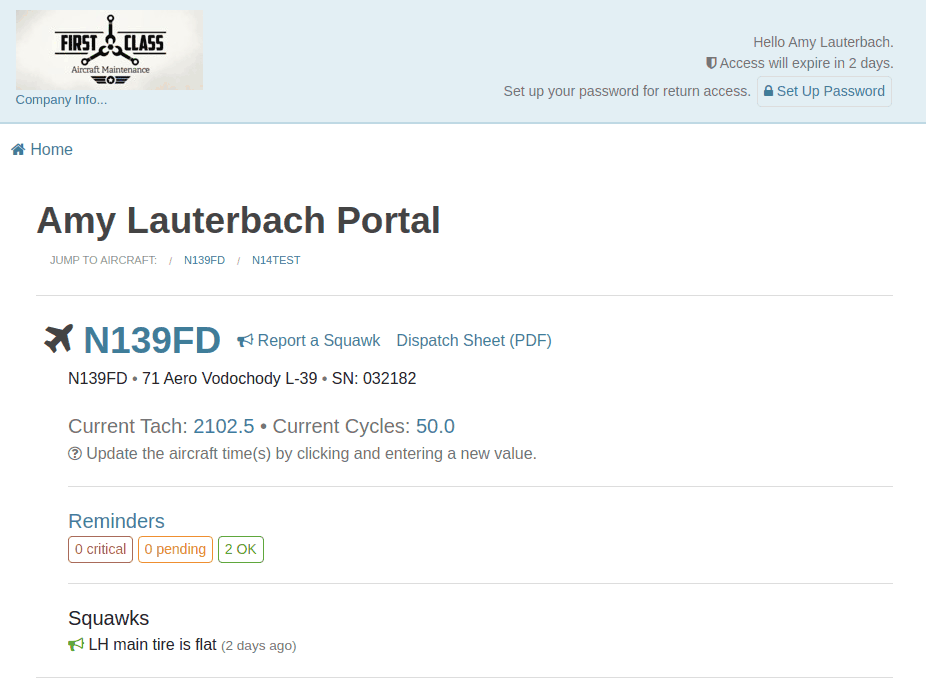
Improve your work order processes, parts procurement, inventory management, logbook entries and time keeping. On boarding is easy with our online HelpHub. No training is required.
Additional pricing options are available if you require additional online document storage or more than 6 teams. Email sales@flyonlinetools.com for more information.
Learn more about how Teams may enable you to efficiently run multiple lines of business from one Quantum MX domain.
Sign up now, your first 30 days are FREE.
By signing up, you are agreeing to our Terms of Service. Privacy is very important to us.
You may be required to log in or create your FLY Online Tools account after clicking "Choose This Plan"
Follow this Launching Your Server help guide to commission your service. The process takes less than five minutes.
Your first 30 days is billed FREE with no obligation. The software is fully functional during your trial period.
Yes - technicians may clock in/out, enter time manually for direct charge, overhead and attendance. Inventory includes QRCode label features which may be scanned using a smart device for easy allocation to a work order.
Aircraft, customers, vendors, parts, inventory, and maintenance reminders can be imported from Excel spreadsheets. We can help: contact sales@flyonlinetools.com for a quote and we can help import your data to help you make a swift transition.
No training is required. All FLY Online Tools products include free online docs and expert Help Desk support via email. Because the software is intuitive, easy to learn and well documented, new users generally require no training to get started. Have a question? Click the question mark from home screen or email the Help Desk at support@flyonlinetools.com.
Yes. Browser access is HTTPS encrypted for maximum security. Industry best practices are used to secure physical and digital access and protect backup data. All data is processed in continental US based data centers.

QMX has allowed our company to streamline the work order process and allow our technicians to focus more on aircraft and less on paperwork. QMX has eliminated data duplication with its robust parts system and seamless work order generation. The QMX staff has responded quickly to our specific needs and have provided superior customer support. QMX is modern, fast, easy to use and the price couldn't be beat, we highly recommend QMX. Jason Day, Director of Completions

Just what we were looking for. This has been the perfect product for our in house maintenance operation. Very user friendly and moldable to each operation. Best of all, customer service has been outstanding. Our questions are answered the same day, and solutions to our issues have come rapidly. Great Product and Service! Patrick Traul, VP

Amazing service from the Fly Online Tools group. I have been using the Quantum MX package for years. It is easy to operate, everything is stored in the cloud so it's easier to have everything on any computer. Most amazingly, every time I have called for help, or to fix a bug in the system the problem is resolved in minutes, not days or even hours. I cannot remember any company that have resolved issues consistently just moments after discussing them. Kevin Kane, Director of Maintenance
Read more reviews online
About
Our mission is to provide modern, business systems to the aerospace industry. All software is developed, supported, processed and stored securely in the USA.
Explore
Contact
Product Support Help Desk (email): support@flyonlinetools.com
COPYRIGHT © 2025. ALL RIGHTS RESERVED.
All copyrighted and copyrightable materials on this Site, including, without limitation, the design, text, graphics, pictures, sound files and other files, and the selection and arrangement ("Materials") thereof are copyrighted, ALL RIGHTS RESERVED, by FLY Online Tools. Except as stated herein, none of the Materials may be copied, reproduced, distributed, republished, downloaded, displayed, posted or transmitted in any form or by any means, including, but not limited to, electronic, mechanical, photocopying, recording, or otherwise, without the prior written permission of FLY Online Tools or the respective copyright owner. Permission is granted to display, copy, distribute and download the Materials on this Site for personal, non-commercial, and informational use only; provided that, you may not, without the permission of FLY Online Tools or the respective copyright owner, (a) copy, publish, or post any Materials on any computer network or broadcast or publications media, (b) modify the Materials, and (c) remove or alter any copyright and other proprietary notices contained in the Materials.