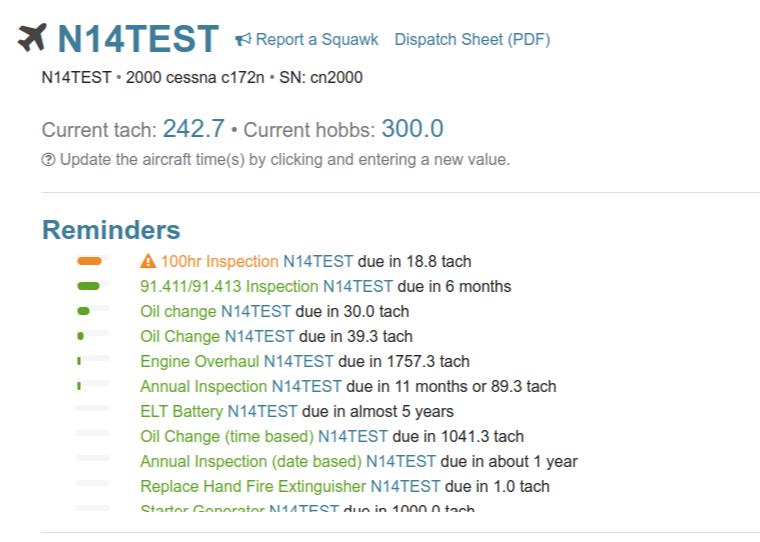Streamline admin tasks and increase billable hours.
Organize work orders, create estimates, track parts logistics and create custom repair station documents with a few mouse clicks. Quantum MX is modern, secure, powerfully collaborative, and designed to help you run your aircraft maintenance operations as efficiently as possible.
Create estimates or work orders using templates.
Win more business by delivering accurate, detailed and timely estimates. Clone past work orders to new estimates, or use pre-built templates to deliver detailed, accurate estimates as quickly as possible. Track estimated vs. actual status in real time throughout the work phase. Provide integrated estimates for non-routine discrepancies that are identified during the inspection process.
Track inventory, purchased parts and core returns.
Quantum MX includes a parts dashboard that helps you efficiently manage parts requests and audit to ensure regulatory/ops compliance. Create purchase orders to fulfill work order parts requests or restock inventory. Enter package tracking numbers for seamless shipping updates. Maintain traceability of all parts purchased and sold, including inventory. Maintain a database of parts alternates and supersedures. Review cost of goods sold in real time to ensure accurate parts pricing. Analyze inventory usage and set up inventory restocking rules for optimal inventory management.
Track time sheets for integrated billing and auditing.
Quantum MX integrates clock in and out time keeping with work order documentation. Run time keeping reports including comparisons of estimate vs. actual labor and +/- labor adjustments. Export time sheet entries to Quickbooks Online payroll.
Improve regulatory compliance with less typing.
Clone past work to new work orders to save typing and increase standardization of documentation. Comply with recurring Airworthiness Directives using pre-built work packages and statements of compliance. Digitally sign work orders and logbook entries to lock them for historical record keeping. Audit the revision and digital signature history of key documents. Generate repair station forms in PDF or editable documents to meet your regulatory requirements.
Use Digital Signatures and Recordkeeping
Quantum MX is compliant with AMO (Approved Maintenance Organization) regulatory standards meeting requirements for digital record keeping and signatures. Ink-style signatures may be used to certify incoming parts, logbook entries, or work performed documentation.
Streamline accounting functions.
Quantum MX is extremely powerful by itself, but even more powerful when combined with your accounting system. Our seamless integration with Quickbooks Online gives you the ability to generate work order invoices, purchase orders and sales receipts from within Quantum MX. Deliver invoices directly through Quantum MX to speed customer engagement, while exporting to Quickbooks Online when ready for accounting.
Print logbook entries for an annual inspection in less than five minutes.
Turn your corrective action memos into PDF based logbook entries with one click, edit and sign digitally. Quantum MX creates beautifully formatted logbook stickers with your logo and company information by distilling work order documentation into formatted logbook entries. Use full sheet sticky labels or a Dymo label maker to print perfect sticky-backed logbook entries.
Click - Sign - Print - DONE.
Report a list of all Annual Inspections coming due next month in less than 20 seconds.
Quantum MX notifies you when maintenance events are coming due.
Quantum MX also provides a searchable history of all work performed, parts installed, and logbook entries, so you can quickly answer questions like:
- How many hours does this vacuum pump have?
- What battery P/N was last installed and when?
- How often are we replacing main tires?
- How is our inventory level trending over time?
- What annual inspections are coming due next month?
View up to the minute Inventory reports.
Quantum MX inventory picking and restocking functions keep your inventory reports up to date.
- Allocate inventory to work orders.
- Restock inventory using purchase orders.
- Keep inventory in separate locations, batches, serial numbers, conditions.
- Set up rules to optimize inventory stocking levels.
- Track the total value of your inventory over time. Read more
Enhance your Customer's experience using the Customer Portal features.
Quantum MX provides a secure online portal where your customers can view information about their aircraft. This feature enhances customer loyalty by keeping them engaged in the maintenance status of their aircraft after their aircraft is returned to service. Customer Portal features include:
-
Updating aircraft flight times including integration with
for automated post-flight updates.
- Viewing maintenance reminder / dispatch status reports.
- Automated email reminders to customers to review and update their aircraft status. Read more
Improve Inter-Department Collaboration
Quantum MX includes messaging and collaboration features that help enhance productivity between departments.
- Users may send messages internally to other users including high priority notices.
- Technicians may make parts requests from a work order which appear on an admin purchasing dashboard.
- Managers may mark parts requests as approved to order.
- Parts agents can message technicians with questions about specific parts requests.
- Users may request "help needed" on assigned work order tasks (Kanban features).
- Users may post internal shop notes to work orders. Read more


 A&P Shops
A&P Shops
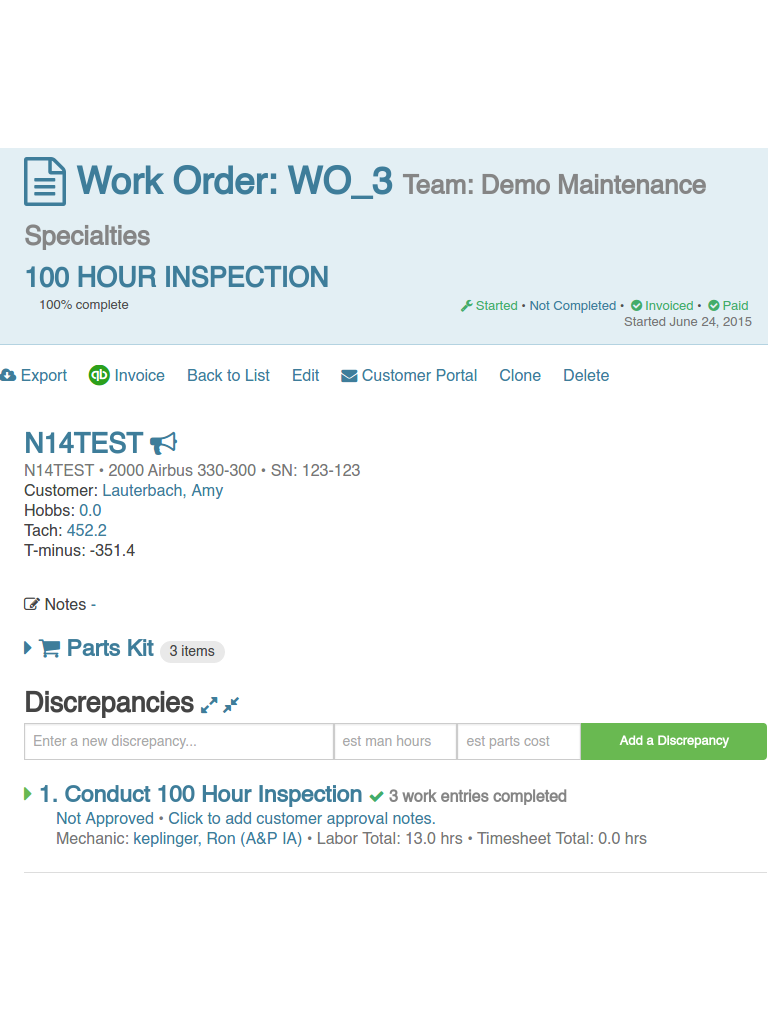
 Repair Stations
Repair Stations
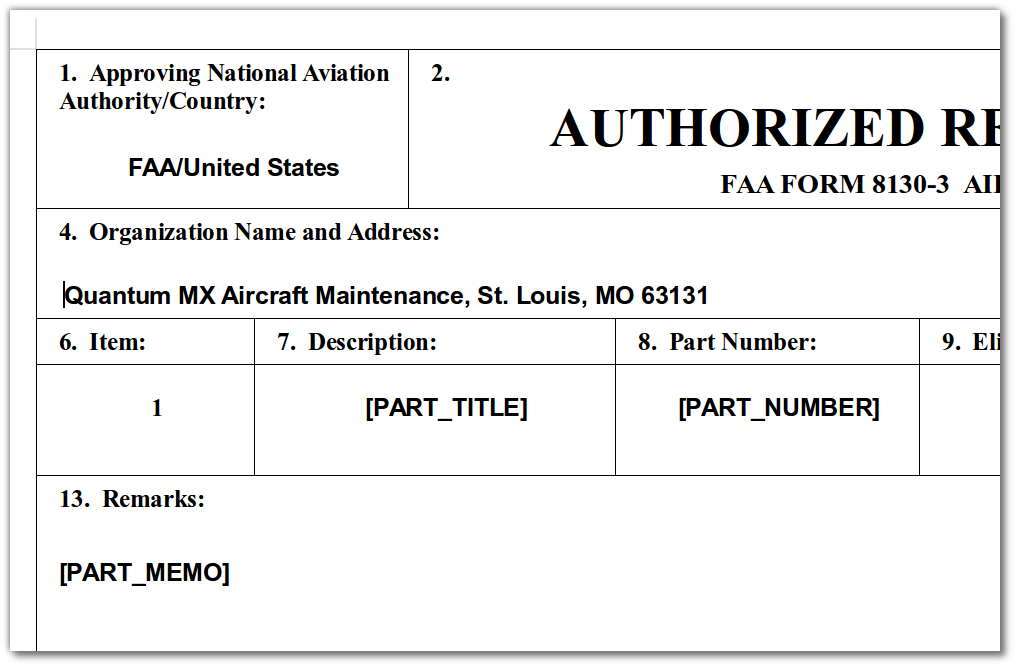
 Teamwork / Enhanced Customer Engagement
Teamwork / Enhanced Customer Engagement